FOAM UNIVERSITY
HELPING YOU GET THE MOST OUT OF YOUR FOAM SYSTEM

Eductor Got You Down? Try These Steps
- Your pump should be running at least 200 psi inlet pressure at the Eductor.
- With water flowing through the Eductor turn the Bypass Switch so the arrow points to FOAM. Note, the switch only turns ¾”

- A)-Metering Dial option instructions-With the metal pickup tube in your foam bucket, turn the Metering Dial to the desired foam percentage. Align desired percentage to arrow on Metering Dial. Note, this is NOT a click stop.
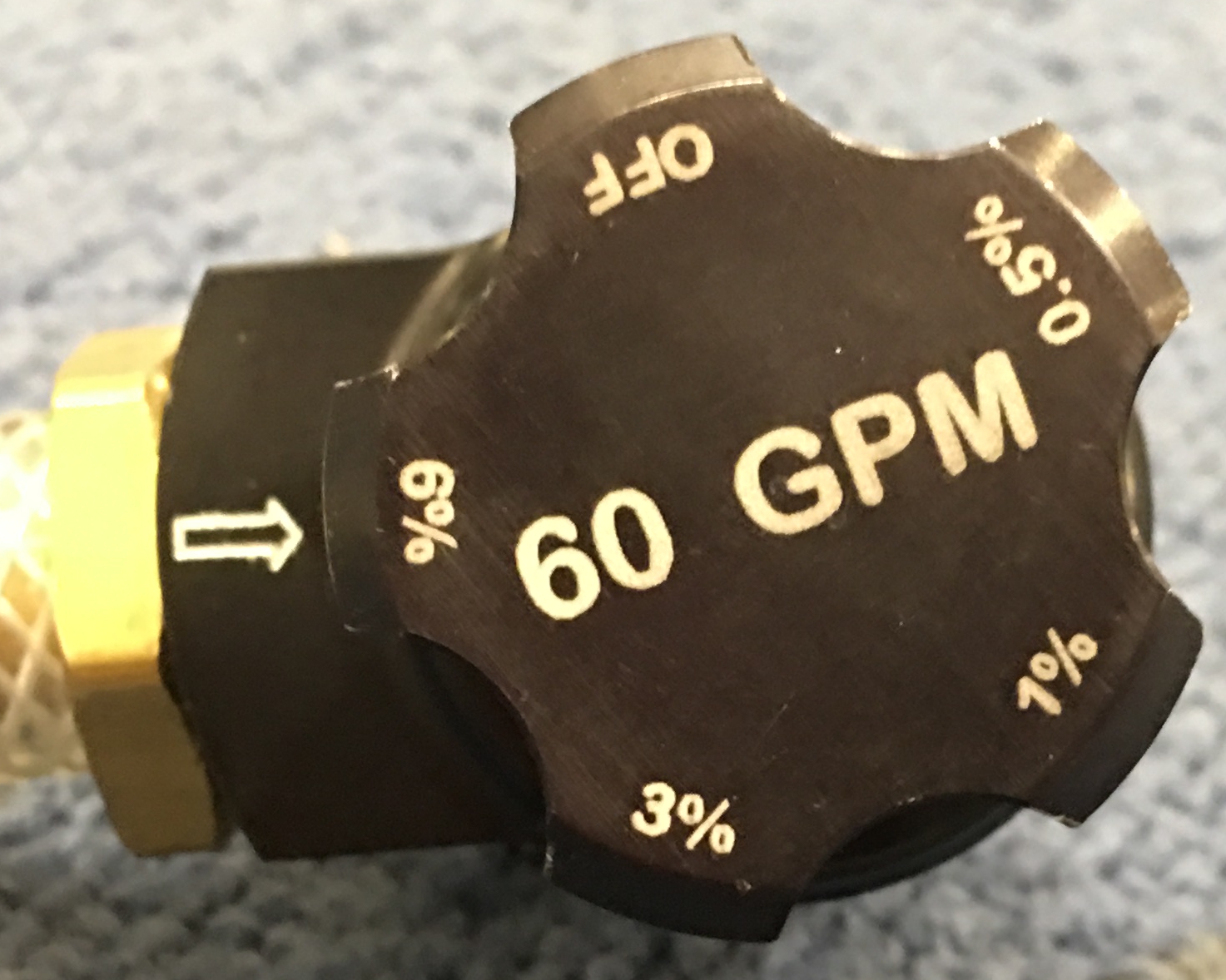 B)-Fixed percentage option instructions-Put the metal pickup tube in your foam bucket.
B)-Fixed percentage option instructions-Put the metal pickup tube in your foam bucket. - Hose limits-1 ½” hose-no more than 150’ beyond the Eductor. 1 ¾” hose-no more than 200’ beyond the Eductor.
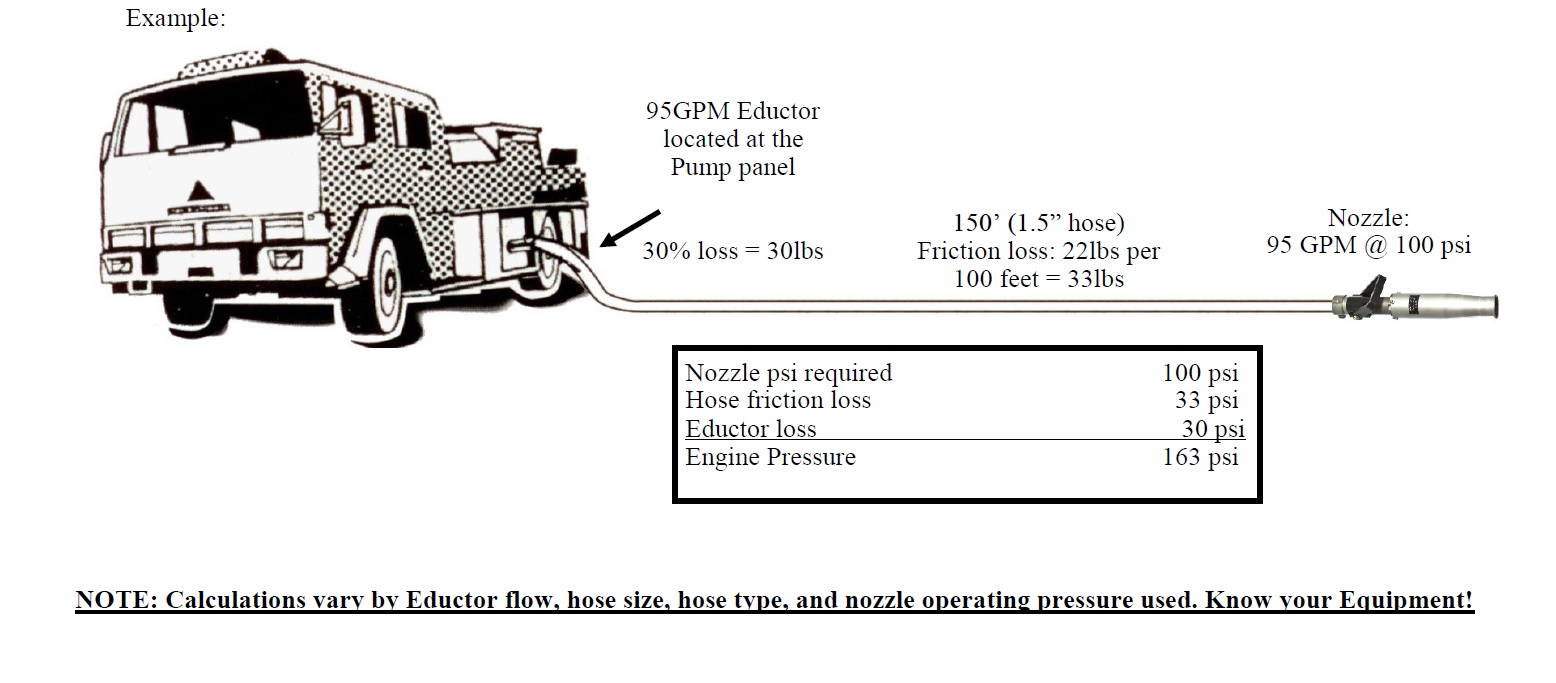
- Your nozzle can not be set below the flow rate of the Eductor. EXAMPLE- BYPP 3012-is rated for 60 gpm. Your nozzle must flow at least 60 gpm to use this Eductor.
 All C & S Supply Eductors and Metering Dials have gpm engraved on them. Make sure your nozzle is rated for the Eductor flow rate.
All C & S Supply Eductors and Metering Dials have gpm engraved on them. Make sure your nozzle is rated for the Eductor flow rate. - Congratulations, you are flowing foam!
- To bypass the Eductor or flush the system, turn the Bypass switch on the Eductor to WATER and flow water through it.

